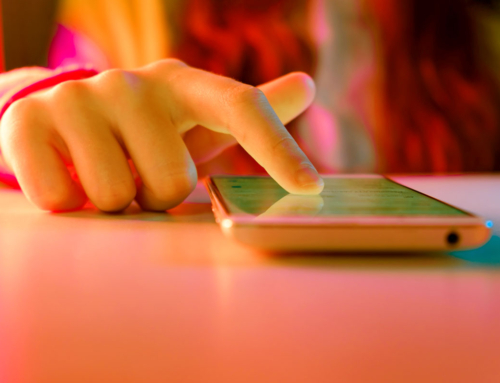Ok, when I first saw a headline that said “Cookies are going away, be prepared” or something to that effect, I was scared. Because even as a person with gluten intolerance, I love cookies. All kinds of soft, chewy, chocolatey cookies. The idea that they were going away was downright terrifying. Am I right?
So, after my initial shock and awe, I realized we were talking about a different kind of cookie. You know, the ones that follow you around the internet and track information about your visit to a website, what pages you visited, purchase history, and more. These have traditionally been used to help marketers determine a whole host of things like which content is performing well or when and how often people are leaving a site before purchase. Knowing this information helps us optimize page content to convert more site visitors to take action, whether that’s making a purchase, filling out a form for more information or watching a video.
But it’s true. Cookies, a key feature of universal analytics, are going away. Here are the top three things you need to know.
- Google is forcing the transition to Google Analytics 4 (GA4) on July 1.
- Your current analytics on GA3/universal analytics will not migrate to GA4.
- GA4 will unify analytics across your website and your apps, aggregating data into one report.
What does this mean for you, and how should you prepare if you haven’t yet created a GA4 property?
The reason for the change is that universal analytics (cookies) are intrusive and there were ongoing and growing concerns about privacy of personal data when cookies were accepted. Cookies also have limitations which have been mitigated with the birth of GA4. These include reporting capabilities, no integration between a company’s website and apps, holes in data collection and a simplistic approach to data capture.
Let’s talk about GA4. It has greatly improved user privacy, more comprehensive data collection, machine learning capabilities, and full cross-platform reporting. GA4 will provide better insights. It also features enhanced integration with Google Ads and Google Cloud. It’s far better than universal analytics for tracking advertising campaigns. But you need to be prepared. The migration to GA4 is arduous. It’s not necessarily intuitive. There is limited documentation and resources to support the transition to GA4 at the moment and even the experts are struggling to find workarounds for some common challenges.
If you haven’t yet migrated to GA4, here’s what you should do next. Think of it as another bit of spring cleaning to be done.
First, because your current data will not migrate over to GA4, review all your existing data and download the reports you want to keep. You will be able to download old reports for about six months after the transition, but to be safe, save what you want before July.
Second, create a new GA4 property. You can run both universal analytics and GA4 concurrently until the transition in July. The GA4 setup wizard can be found here. Once you start running analytics through GA4, you’ll notice it integrates across platforms (ie website and apps) and it’s able to filter out duplicate hits from the same user. You will likely see the number of users go down, but the engagement should increase.
Lastly, create a comprehensive implementation plan. Start by identifying the key questions you want your data to answer. Use a tag management system and follow naming conventions. Be sure to test and validate the data when you begin collection. Does it reflect what you are trying to measure? If not, make adjustments as needed until you’ve configured the property for maximum usefulness.
Buckle up, because this isn’t going to be an easy transition. But it’s worth it. A well-configured GA4 will provide better insights into user behavior. When you run into challenges, there are countless resources online that offer advice. Here are some of my favorite resources. I recommend starting here, or here.
When you successfully get GA4 up and running, I suggest celebrating with some cookies. The ooey, gooey kind.